Find The Video and copy the URL
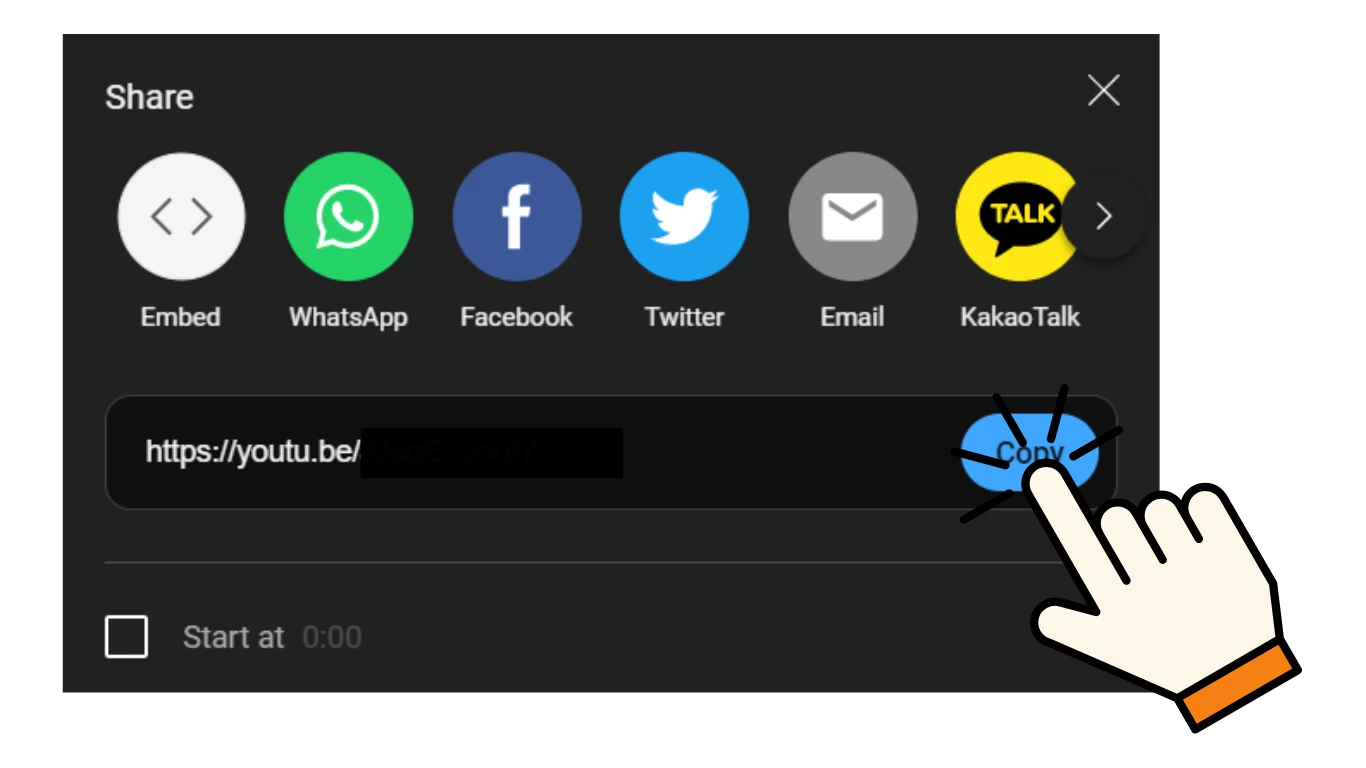
Find your Favorite video that you want to Download from YouTube offline on any device. After Finding the Video Click on the “Share” Button as shown above. Click on the “Copy” Button As Shown Above.
Paste the URL and choose the Quality of the Video

After Copying the URL Paste it into Online Downloader Website URL Box and Press the “Download” button. after choosing the Quality and Size of the Videos Shown Above.
Finally, Download Video

After Clicking on the button Quality it will redirect to Video Player. Click on the Three Dot Menu which is located in Bottom-right Corner and Click on “Download” as shown Above
Supports The Most Popular Websites and apps
Youtube Video Downloader
Facebook Downloader
9GAG Downloader
Akilli TV Downloader
Animeto Downloader
Bandcamp Downloader
bili bili Downloader
Bitchute Downloader
Blogger Downloader
Blutv Downloader
Buzzfeed Downloader
CapCut Downloader
Chingari Downloader
Dailymotion Downloader
ESPN Downloader
Febspot Downloader
Flickr Downloader
Gaana Downloader
iFunny Downloader
IMDB Downloader

Imgur Downloader
İzlesene Downloader
Kickstarter Downloader
Kwai Downloader
Likee Downloader
Linkedin Downloader
Live Leak Downloader
Mashable Downloader
Mixcloud Downloader
MxTakatak Downloader
Mastodon Downloader
Ok.ru Downloader
Pinterest Downloader
PuhuTv Downloader
Reddit Downloader
Rumble Downloader
Share Chat Downloader
Snapchat Downloader
Soundcloud Downloader
Streamable Downloader
TED Downloader
Telegram Downloader
Threads Downloader
TikTok Downloader
Tumblr Downloader
Twitch Downloader
Twitter Downloader
Vimeo Downloader
VK Downloader
Download YouTube videos quickly and easily using the free YouTube video downloader Website.
Recent years have seen a huge increase in the number of users on YouTube, with millions of users submitting and viewing videos daily.
We occasionally come across videos that we want to store for offline viewing or watch at a later time. YouTube video downloaders are quite helpful in this situation.
You may quickly make your own collection or download videos to watch offline using this program. We can take care of all of your needs.
The Complete Guide to Using an Online YouTube Downloader: A Safe Way to Download YouTube Videos
In this digital age, video downloaders have become increasingly popular for communication and entertainment purposes. YouTube, the largest video-sharing platform globally, provides a vast array of videos to suit diverse interests.
If you ever stumble upon a video that you want to save for personal viewing or sharing, online YouTube downloaders can be a helpful tool.
In this guide, you will gain a comprehensive understanding of YouTube video downloaders. It will assist you in selecting the most suitable option and using it safely and effectively.
One of the Best Youtube Downloaders Ever on the Internet
Do you ever wish you could watch a YouTube video without an internet connection? Or maybe you want to save a video for later but don’t know how.
When you are in situations like these, having a free online YouTube downloader can be incredibly helpful. This tool allows you to download YouTube videos and watch them at your convenience, even without an Internet connection.
In this article, we will discuss the advantages of using a free online YouTube downloader and provide a simple guide on how to effectively utilize one. With our online downloader, you can effortlessly browse and download any YouTube video with or without audio. You can even convert videos into MP3 format in just seconds. Rest assured that our downloader is specifically designed to offer the fastest download speed available, ensuring that you can obtain your desired YouTube video promptly.
If you only need to download a few YouTube videos, online YouTube video downloading is a convenient option. It doesn’t require any software installation on your computer and allows you to use your browser for quick and easy downloads. This makes downloading YouTube videos a hassle-free task.
If you want to download videos from YouTube, it may seem like a daunting task. However, with our straightforward instructions, it can be a breeze. Just follow these simple steps to easily download your favorite videos from YouTube.
What exactly is an Online Downloader — YouTube Video Downloader?
The Online Downloader Tool is a service provider that allows you to download videos from YouTube completely free of charge.
YouTube has become a huge platform for video content nowadays. Many people need to download videos to watch them offline, especially because of limited data and the lack of Internet access in certain areas.
The Online Downloader tool allows users to extract video files from YouTube and provides a download link or the option to save the video directly to a device.
This feature can be helpful in different scenarios. For example, it allows individuals to watch videos without an internet connection or save their favorite videos for future viewing, creating a personal offline video library.
With Online Downloader, users have the freedom to select their desired video quality or format for download. In addition, there are additional options available, such as extracting and downloading only the audio portion of a video in MP3 format.
Benefits of Online Downloaders: YouTube Mp4 video downloader Tool
YouTube downloaders offer several advantages to users. One key benefit is the ability to watch videos offline, even without an Internet connection.
This feature is particularly helpful when traveling or in areas with limited internet access. Furthermore, downloading videos can help conserve data usage for individuals on limited internet plans.
In addition, YouTube downloaders provide users with the ability to create personalized video collections and playlists, making it convenient to access their favorite content.
Using an online downloader, particularly a YouTube downloader, for downloading videos from YouTube offers several benefits. Here are some advantages:
Offline Access
If you want to watch YouTube videos offline, one useful tip is to download them beforehand. This comes in handy when you’re on the go or in an area with a spotty Internet connection.
Convenience
If you want to save YouTube videos directly to your device, online video downloaders make it incredibly convenient. It allows you to select the quality and format you prefer and then takes care of all the downloading for you.
Accessibility
By using a YouTube video downloader, you can easily download and access videos from YouTube on your smartphone, tablet, or computer. This allows you to watch them anytime without using the YouTube app or visiting the website.
Preservation
By downloading YouTube videos, you can safeguard content that may be at risk of being removed or deleted from the platform. This way, you can build a personal library of videos that hold value to you or serve as a future reference.
Sharing and reusing content
By downloading videos, users can easily share them with others or use them in various creative projects like presentations or educational materials.
Educational Purposes
YouTube is home to a wide range of educational content. By downloading videos, you can build offline libraries of valuable educational resources, tutorials, lectures, and documentaries for convenient access and learning.
Offline Sharing
If you find a YouTube video that you want to share with others who may not have Internet access, downloading the video allows you to directly share the file with them.
Customization
YouTube video downloaders provide more than just the ability to download videos. They also offer extra features like audio extraction and format conversion, allowing you to personalize the downloaded content according to your preferences and requirements.
How to Use YouTube Downloaders
YouTube downloaders function by retrieving the video file’s URL from YouTube’s servers, and thereafter, downloading it onto your device. Certain downloaders are available as software applications that you can install on your computer. However, our Online Downloader – YouTube Downloader does not require any installation. It is accessible anywhere, anytime according to your convenience. These tools frequently provide different choices for selecting the desired video quality and format.
YouTube shorts downloader: Download YouTube shorts easily.
If you’re looking to download and save YouTube Shorts videos with ease, then YouTube Shorts Downloader is the perfect solution for you. This handy tool is specifically designed to make the process simple and YouTube Shorts is a widely used platform for creating and sharing concise videos. With this downloader, users can easily download these videos for offline viewing or sharing with others.
Using the YouTube Shorts Downloader is simple and convenient. Just copy and paste the URL of the video you want to download into the downloader, and with just a few clicks, your download will start.
The tool offers flexibility in downloading videos by supporting a range of formats and resolutions, allowing users to choose their preferred quality.
With YouTube Shorts Downloader, users can easily and conveniently save their favorite Shorts videos to their devices. Whether it’s a funny clip, a tutorial, or a captivating dance routine, this feature allows you to keep your preferred content accessible anytime.
YouTube to MP3 Video Converter | YouTube to MP3 Downloader
If you want to convert YouTube videos into MP3 files, Online Downloader is a user-friendly and simple website that can help. Just copy the URL of the YouTube video, paste it into the designated field on the website, and click the “Download” button. After the conversion process is finished, you can easily download your MP3 file.
Downloading YouTube videos in MP3 format is a straightforward and convenient process. To achieve this, you can use an online tool like the Online Downloader—YouTube to MP3 Converter or any other reputable YouTube downloader that supports the MP4 format.
How to Choose a YouTube Video Downloader
When you download videos, it’s important to prioritize safety and ensure a high success rate. After all, nobody wants to go through the trouble of downloading their favorite video only for it not to work! To avoid such disappointment, make sure you choose a trusted website with a proven track record of successful downloads.
When selecting a video-downloading website, consider one that provides a variety of video formats. Not all viewers require HD quality, so it is unnecessary to download an HD version that will occupy more storage space on your device. Opt for a YouTube video downloader that offers different size options for your video file, allowing you to save the maximum amount of space while maintaining optimal quality.
Lastly, it’s important to be able to easily find the content you want. A good YouTube video downloader should provide a broad range of options, ensuring that you can always find what you’re looking for. The best ones offer a vast selection of downloads for various types of videos, guaranteeing that there is something perfect for everyone’s preferences.
What is the most appropriate file format?
When you download a video from the internet, it will be available in different file formats. To ensure compatibility with your computer, it’s important to choose an appropriate filename for the video.
The MP4 format is the most widely used and compatible, making it accessible on various devices and software programs.
If you want to download videos from YouTube on Windows, Mac, mobile devices, or tablets, the recommended format is MP4. You can use a reliable YouTube MP4 downloader that provides options for audio formats as well.
How long should it take to download?
To optimize your video downloading experience, it is advisable to select the highest-quality option available. This way, you maximize the value of your download time. The duration of the download process relies on two main factors: the size of the video file and the speed of your Internet connection. A notable advantage of using YouTube downloaders is that they typically provide an estimated timeframe for completion before initiating the download.
How much storage does it require? for downloaded videos
The advantage of using OnlineDownloader.net YouTube downloaders is that they provide options for selecting the desired quality and size of your video before downloading (although this feature may not be available in all cases). If you solely want to download YouTube videos for offline viewing without any specific preferences regarding video size or quality, then this may not be a concern for you.
The MP4 YouTube Downloader with the Best Quality
If you want to watch videos offline, using an MP4 downloading tool is a convenient option. This file format is widely supported by many devices and is perfect for enjoying videos while on the go.
To maximize the value of your MP4 download, it’s important to ensure that you choose the highest quality video available. This is crucial because selecting a lower quality may result in files that are too small to be played on your device.
An efficient MP4 YouTube downloader should have all the necessary features to ensure compatibility with any device. This includes automatic subtitle generation, the ability to save videos for offline playback and support for batch downloads of multiple videos.
You can find a free and convenient online tool for converting YouTube videos to MP4 format. It’s called the Online Downloader and it is readily available for use.
One of the best tools for downloading YouTube videos in MP4 format is Online Downloader. It’s a convenient online solution for both video and audio downloads, supporting various formats. With its efficiency and reliability, it stands out as a top choice among YouTube video downloaders, particularly when dealing with multiple videos.
This YouTube channel stands out for its high-quality user interface. It offers a simple and intuitive MP4 transmission process that is very user-friendly. With just one click, users can easily search for video content and download it using this YouTube MP4 downloader.
The best YouTube MP4 downloader for any device offers a variety of features. It includes high-definition video options, the ability to save videos to your mobile or computer storage, and supports bulk downloading of video files.
If you’re searching for an easy and convenient way to download YouTube videos, your search ends here! Our YouTube Video Downloader is the perfect solution for effortless downloading.
Save your favorite videos to your device and watch them offline whenever you want with just a few clicks. Our interface is easy to use, ensuring a smooth experience where you can select from different video formats and quality options.
Enjoy the convenience and freedom of offline viewing with our efficient and reliable YouTube Video Downloader. Start downloading your favorite videos now!
Using YouTube Downloaders on Different Devices
To ensure a seamless downloading process, it is important to choose a YouTube downloader that supports your device’s operating system. YouTube Downloader is a versatile web tool that can be used on various platforms, such as Windows, Mac, Android, and iOS. Our detailed guide provides platform-specific instructions to help you easily download videos without any complications.
Whether you’re using a desktop computer, laptop, smartphone, or tablet, YouTube Downloader is compatible with all major devices. Additionally, it offers a user-friendly interface and a wide range of video formats to choose from, ensuring that you can enjoy your downloaded videos on any device of your choice.
Exploring Advanced Features: More Than Just Downloading
Although the main purpose of a YouTube downloader is to facilitate basic downloading, an Online Downloader provides additional advanced features for an enhanced user experience. These features include batch downloading, video format conversion, and audio extraction from videos. Take advantage of these functionalities to further enhance your downloading experience.
What are the future trends in YouTube downloading?
As technology progresses, YouTube downloaders will continue to evolve and incorporate new features. Look out for advances such as better video quality options, faster download speeds, and improved compatibility with new devices.
Additionally, there may be advancements in the ability to download live streams and playlists from YouTube. Furthermore, as streaming services become more popular, YouTube downloaders may also offer integration with other platforms, allowing users to download content from multiple sources in one place.
Conclusion: Download responsibly and have fun.
Online YouTube downloaders provide a convenient solution for saving and enjoying your favorite videos offline. By selecting a reliable downloader, following best practices, and respecting legal and ethical guidelines, you can fully utilize this technology to enhance your digital entertainment experience. Remember to download responsibly and enjoy your offline content responsibly.
In conclusion, this YouTube video downloader is the top choice for downloading videos offline on any device, anywhere. You can use this tool to download YouTube videos conveniently and easily.
Downloading YouTube 4k video downloader offline can provide you with the flexibility to watch your favorite content even without an internet connection. Additionally, this downloader allows you to choose the video quality and format that best suits your needs, ensuring a seamless viewing experience.
YTLinko is the ultimate video downloader tool that you need! With our powerful and all-in-one tool, you can download any video seamlessly without any hassle. Don’t believe us? Try us out and see how YtLinko sets the bar high!
Frequently Asked Questions
Online Downloader is a Tool that provides Youtube Video Downloader Service. it’s 100% Free and secure